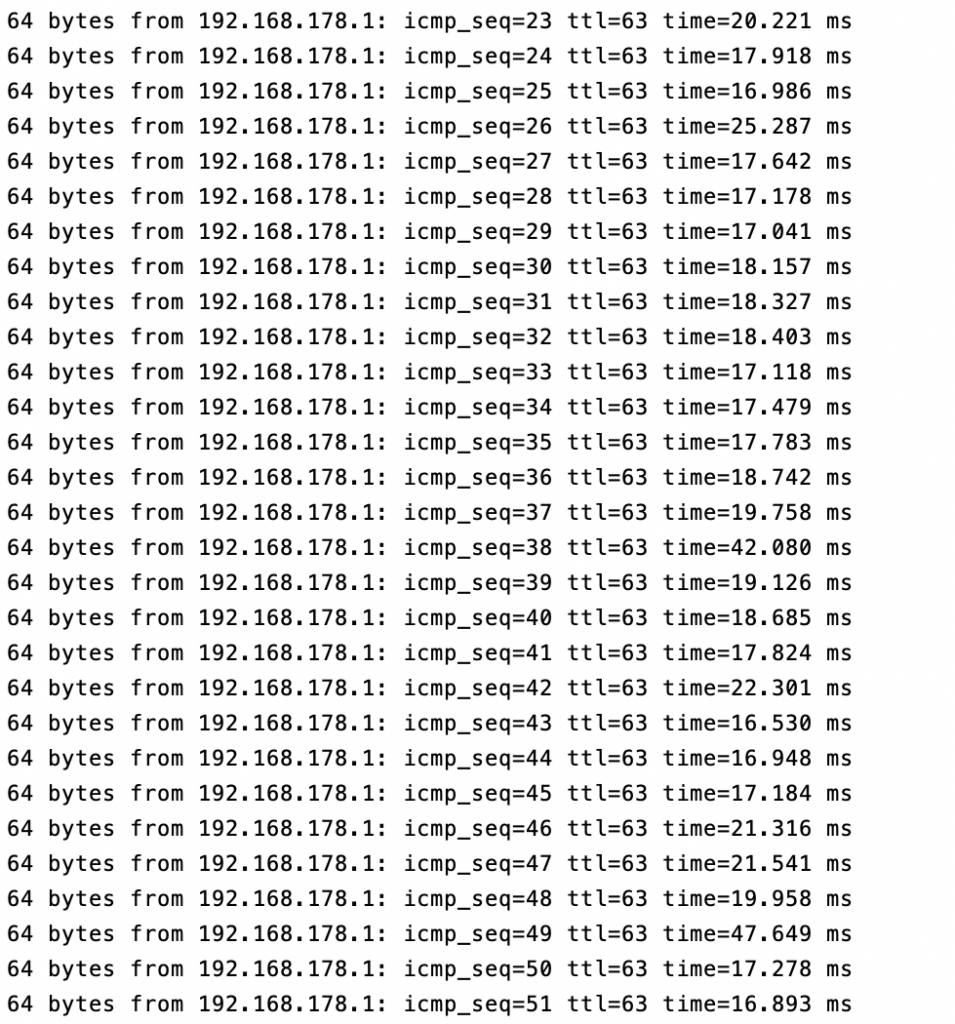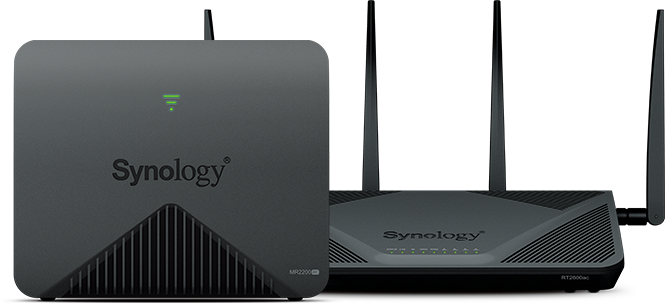I recently replaced my trusty Synology RT1900ac with a “great, problem solving, multi-room Wi-Fi kit” from Asus, the Lyra MAP-AC2200. “The best of the best”. Yeah, … right.

The problem with my apartment is that is about 60 years old, and some rooms are behind load-bearing walls. Not load-bearing for my ceiling, but load-bearing for the entire complex. Like 20cm thick reinforced concrete! Wi-Fi is problematic there. So this multi-room Wi-Fi set would solve that problem.

Well it did; I got Wi-Fi, strong, fast, … for about 2 hours. Then a reboot of the closest Lyra node was needed. On top of that, incoming connections to the main node would no longer get through after about 4 days, so twice a week a full reboot of all nodes was needed, just to get a little Wi-Fi. After 6 months of this getting worse and worse, I was done. [Edit: turns out there is so much Wi-Fi signals here, the Lyra set gets confused … It’s a Wi-Fi jungle out here …]
In the end I had ping-spikes and drop-outs like crazy; sitting right next to the main node, pinging my ISP Modem through the Wi-Fi;
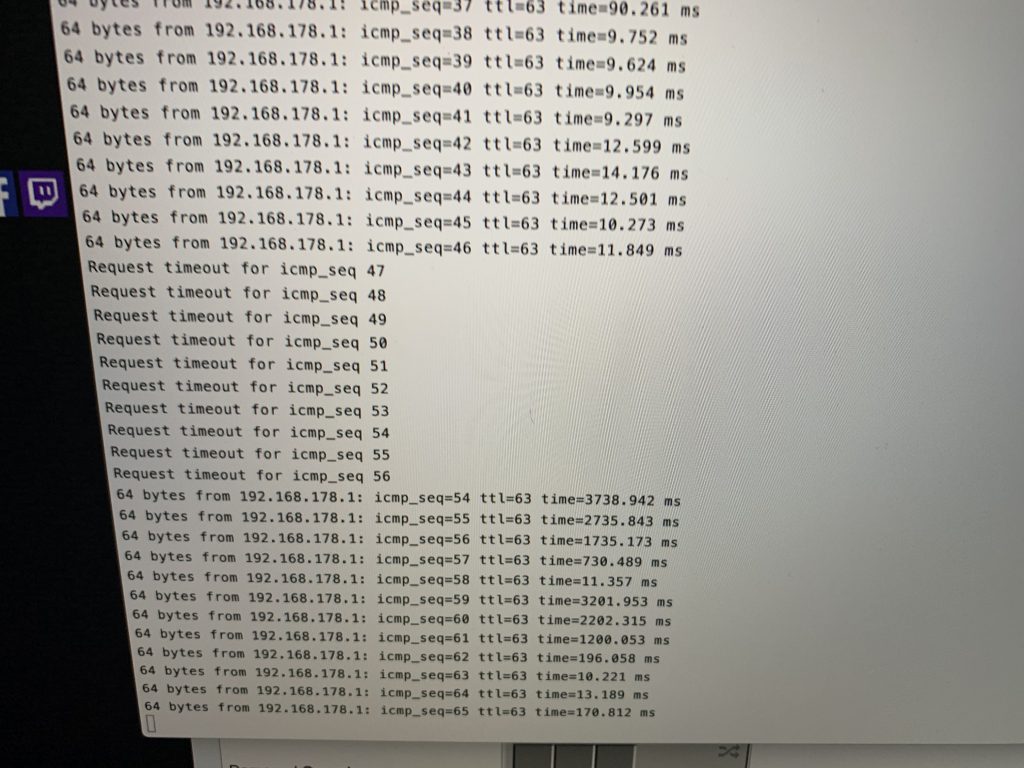
Playing online games was simply impossible. So I took out my RT1900ac again and settled with Wi-Fi being poor or even non-existent in some rooms.
A few days ago, however, I had enough of that too and I took a leap and bought the Synology RT2600ac + MR2200ac combo. The set-up of the RT2600ac was a breeze, but I had seen that before, as this works exactly like the RT1900ac. In fact; I downloaded a configuration backup on the RT1900ac, uploaded it to the RT2600ac and done. Unplugged the old, installed the new. All done.

Well, almost; I still had the Mesh-node MR2200ac to set-up.
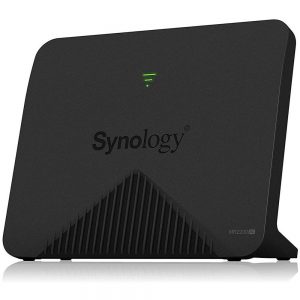
That should be a breeze, too, right? Well, not so much…
To connect the Mesh node to the router, the procedure is as simple as this:
- Power on the Mesh node
- Wait till the led blinks blue
- Click a button
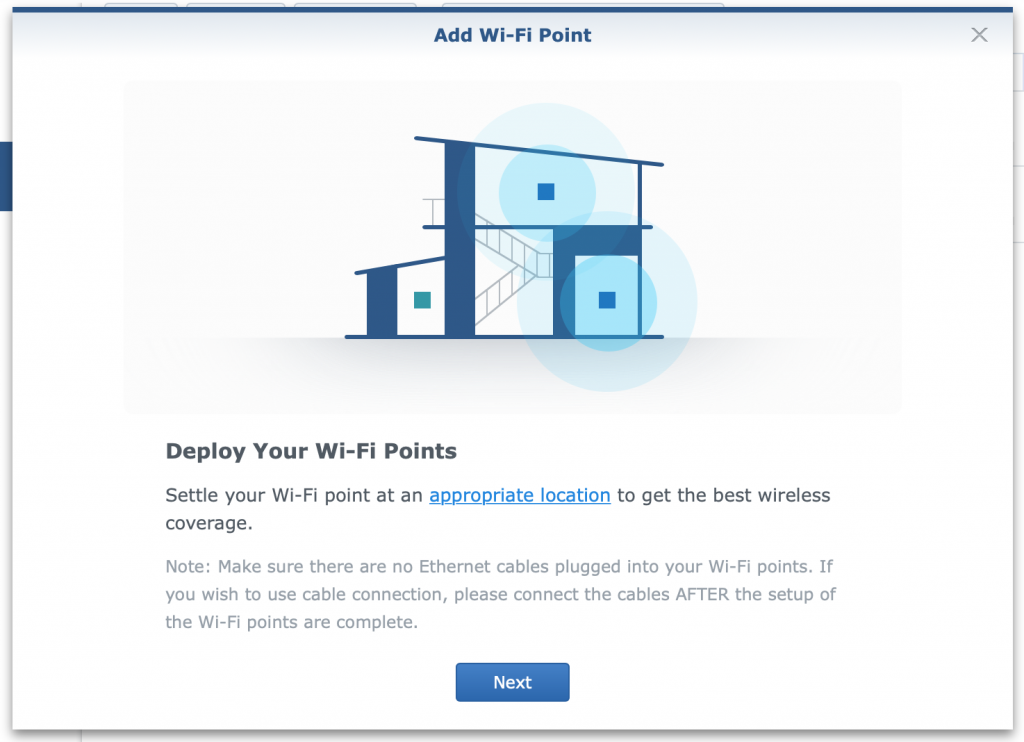
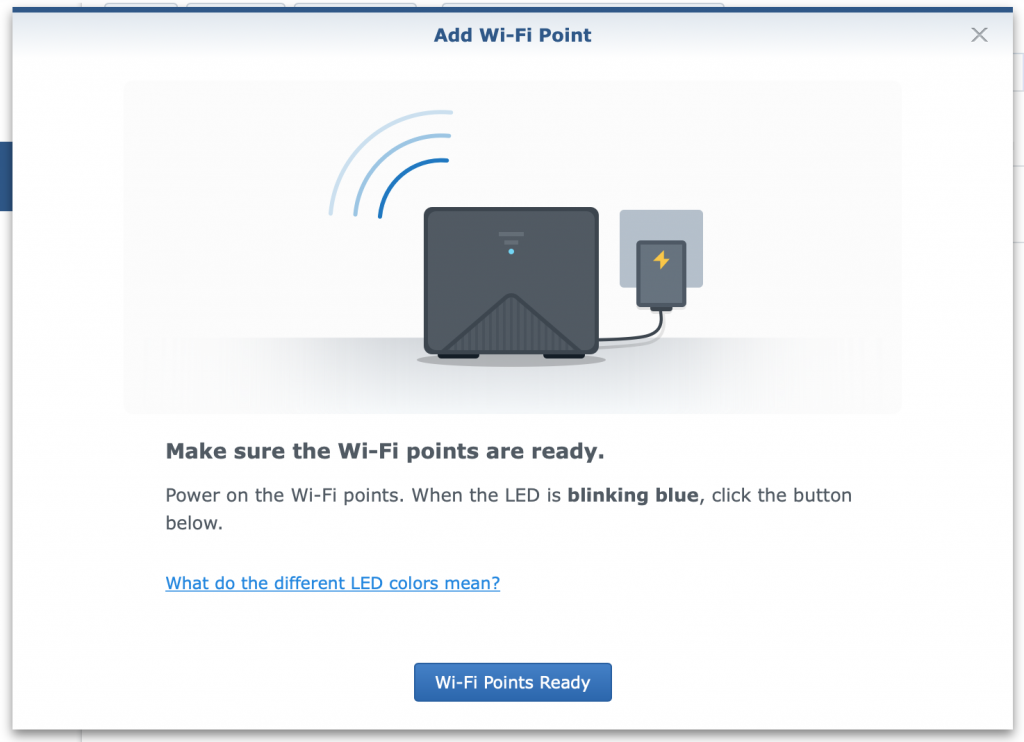
Step 3: Click a button
Sounds simple enough, but it didn’t work. I tried setting the mesh node right next to the router; no change. Installing the node as full router, upgrade the firmware, reset and try again; no change. Reboot everything; no change. Every time I went through the wizard, it ended up the same;
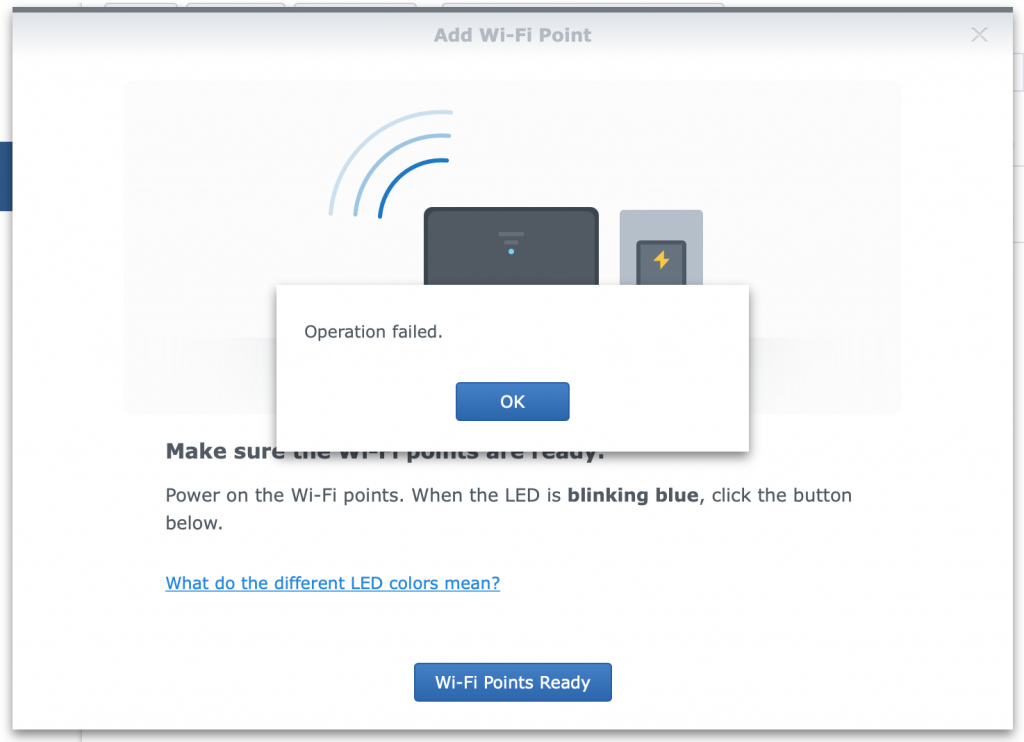
Nothing of interest in the logs, no information in the dialog, …
So I took it on myself to check every single setting. And as it turns out; one setting was blank; the country selection for the Wi-Fi.
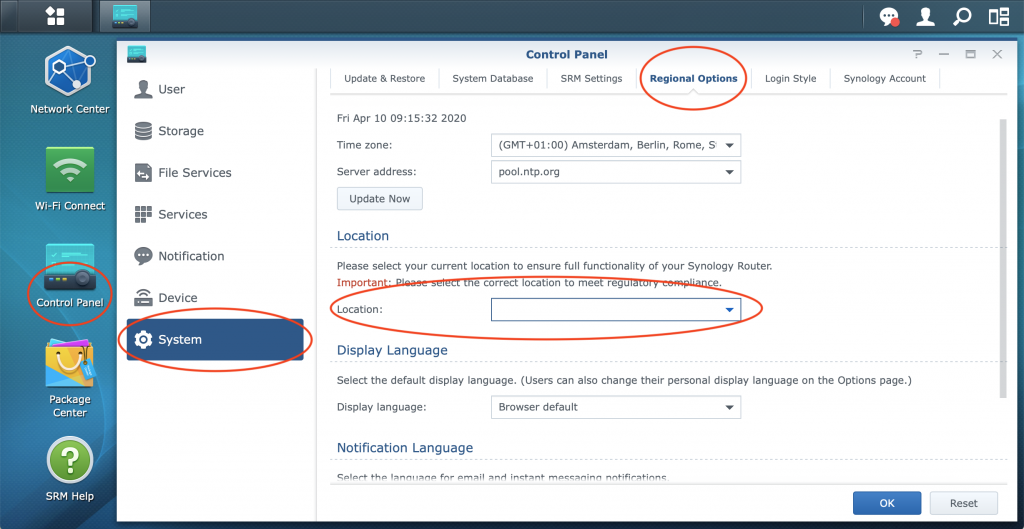
After setting it to the correct country, the set-up was done in a matter of minutes.
The end-result?
I have full bars Wi-Fi in all rooms. Every nook and cranny. And to top it off; I now max out my internet speed over Wi-Fi! (time for an upgrade, then :P )
So, having problems with adding the mesh node MR2200ac to your Synology RT2600ac router? Check this setting, it might be blank, and if so; then there’s your problem.
And with that, I thought it appropriate to close with a screenshot of my current ping stats to my ISP modem, through the entire Mesh network;