Hi all.
Yeah, I know. It’s been over a year since my last entry. I’m not the person to monetise online presence, I just post stuff about problems I faced and how I solved them. No biggie, right?
Well, for a few weeks now my error pages looked like this:
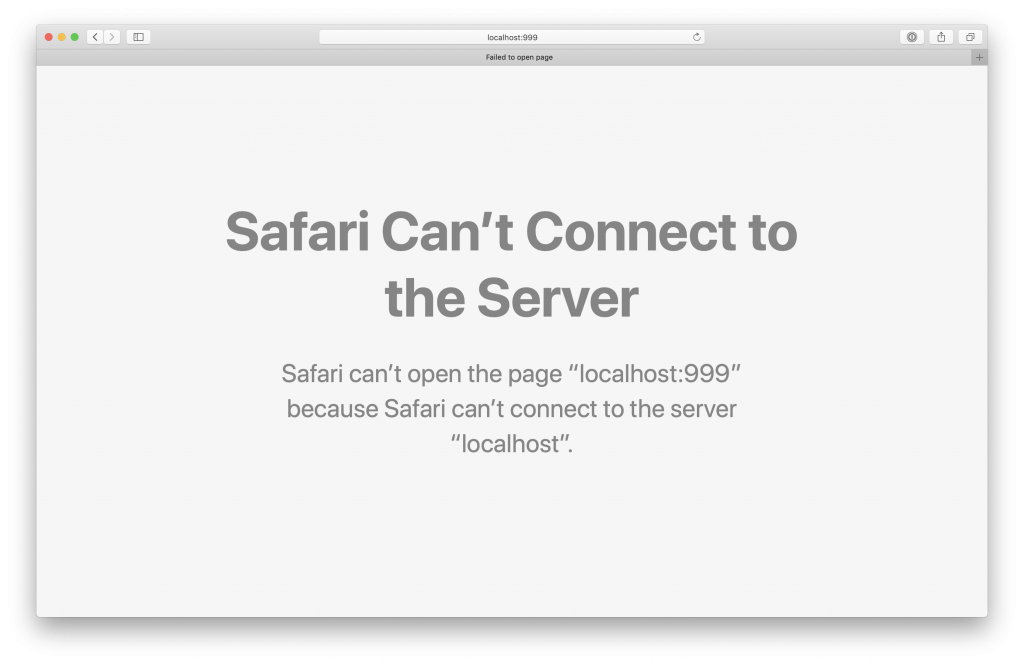
but is should look like this;
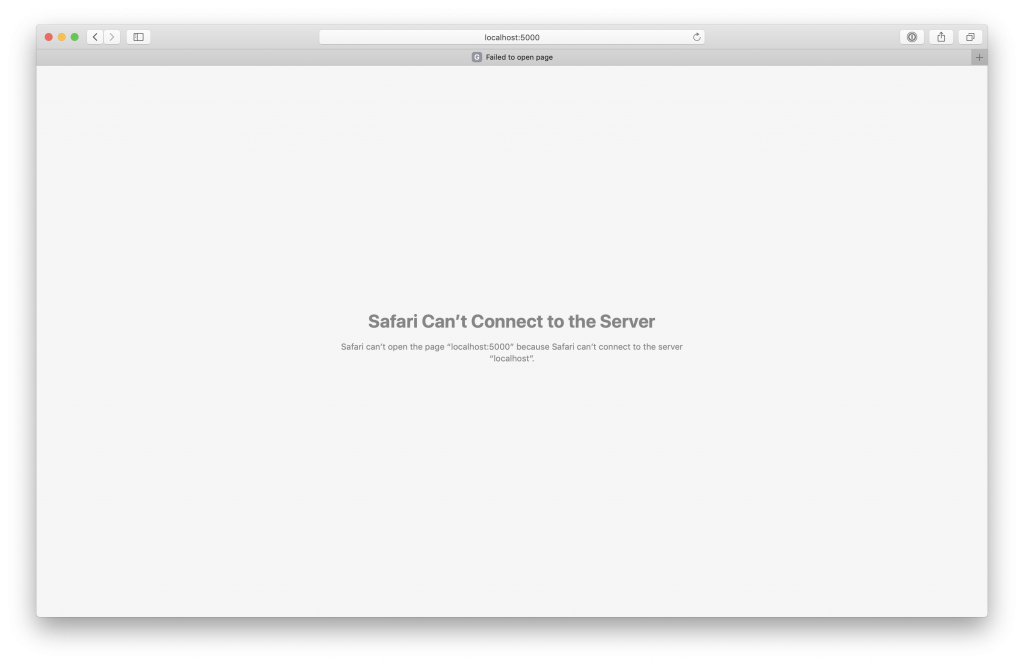
The font is WAY too big. As it turns out, this is just 300% zoomed. But, you cannot unzoom this with ⌘– or ⌘0. I have NO idea how this happened.
After a lot of searches, the solution was rather simple. So simple, I did not think of it…
Look for a nameless website in this Safari settings panel:
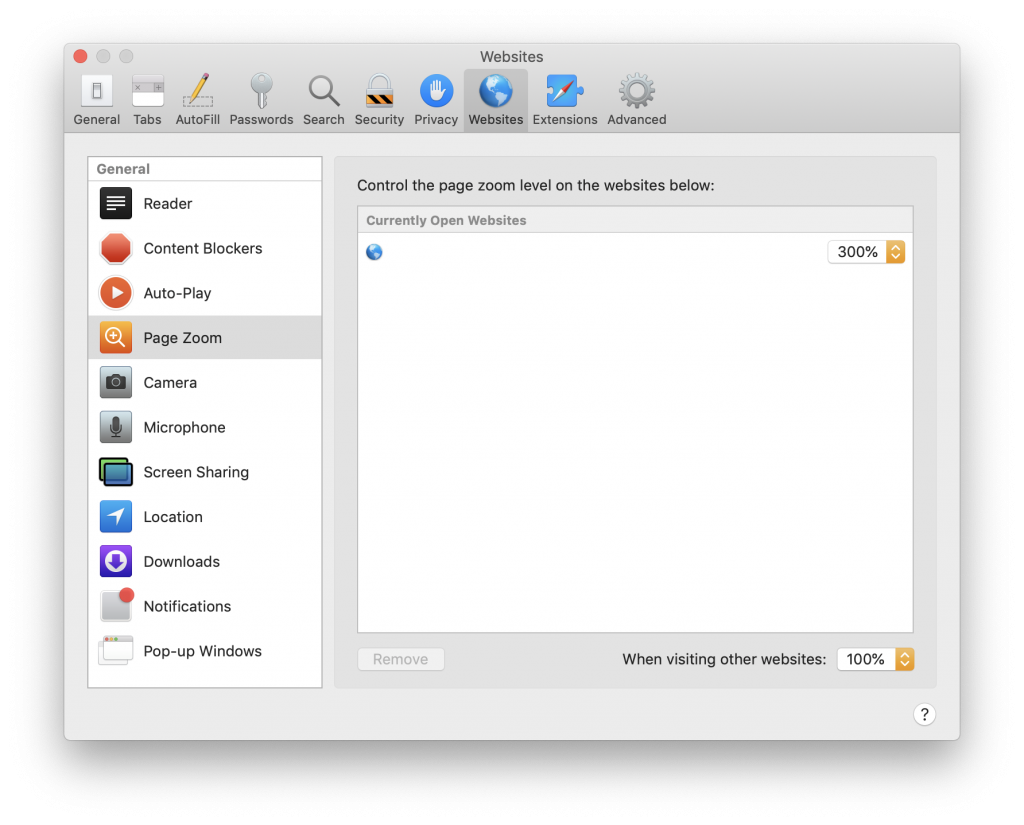
Set it to 100%, and the problem is gone. And incidentally, the line itself will disappear as well.
Well, that’s it for now.
Oh, and for anyone using Local (by Flywheel) for local website development, check out my new (existing but improved) lbf script.
And if you’re not using Local yet, well, give it a try, It’s free, easy, and much much less effort to keep up-and-running as maintaining your own webstack. (and there is one of the many reasons this blog has been so silent of late).