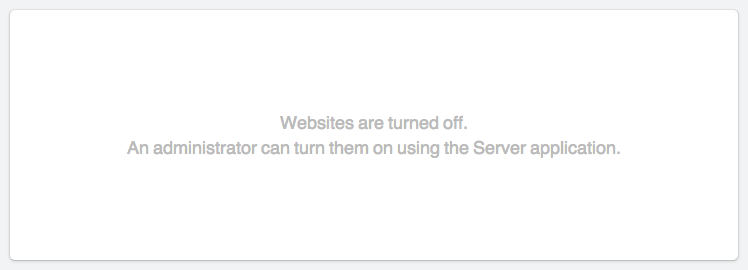A multitude of recent developments have aided me to make a choice. Some of them are
- Apple going for thinner, lighter instead of stronger performance, and
- Microsoft integrating Bash into Windows 10 with WSL (Windows Subsystem for Linux)
While the new Macbook Pro is quite a feet of engineering, it is hardly “Pro”. Surely intel graphics are enough for typing letters and calculating spreadsheets, it’s not Pro. A 16GB memory limit (which with the compression tech used is like 24GB for any other OS) is great for battery life, but it’s not “Pro”. The keyboard is ultra thin and has good tactile feedback, but the keys need a firm press, and travel almost nothing. Great for thinning the device, but again, not “Pro”. For the same amount of money you can buy a portable powerhouse like the Asus ROG G752vy (seen in my post about this). This one has other issues, but at least it has got awesome graphics (nVidia 980), max 64 GB RAM and a “normal” laptop keyboard.
(Yeah, I know, I KNOW, I don’t need ‘awesome graphics’ for web development, but I like to game also, and to be honest; my favorite IDE – phpStorm – DOES prefer a sturdy GPU. Don’t know why, but it runs so much better on a discrete GPU than it does on intel Graphics)
Reasons to stay with macOS are rapidly diminishing, and reasons to start using Windows again are gaining support. Since the Windows 10 Anniversary Update, Windows offers Bash and all goodness that comes with Ubuntu linux, right at your fingertips. Well, not ALL goodness, but most of it.